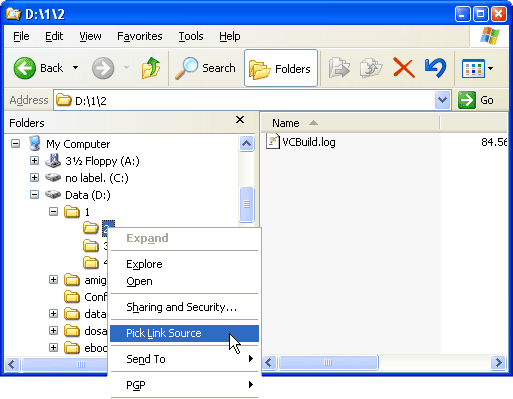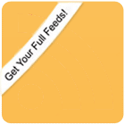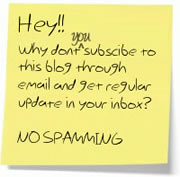With the advancement of electronics, mobile phone technology is rapidly progressing. Gone are the days when mobile phones were just the devices to used to talk. Now they are wonderful devices which are being used for a number of things. The most common use of mobile phones is no doubt is still to talk with other but people also use them to send SMS, draw photos, storing favourite music and so on. Though mobile phones usually have a short memory but there are companies Nokia, Samsung and LG now offering mobile phone sets having even extensive memories with the option of external memory cards.
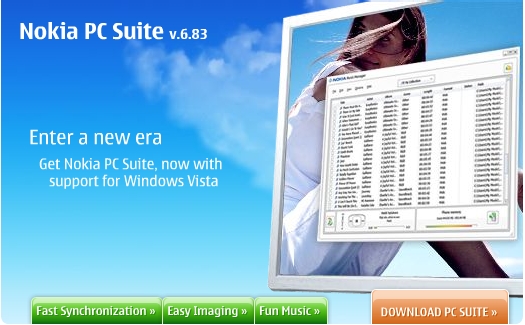
In spite of all this, it is common with many people that they want to keep the data on their mobile phones in the hard drives of their computers. For that purpose, many mobile phone companies provide software which creates compatibility of mobile phones with your computers and Nokia Pc Suite is such a software. Once installed on your computer, it creates interface between the cell phones of Nokia you’re your computer. This linking help Microsoft Windows operating system to import the data present on Nokia cell phones in the form of music, photos and SMS.
Features
Nokia PC Suite has a number of useful features. For example, if you want to send so many messages to your desired numbers and find it hard to use mobile phone for sending them one by one. It is appropriate for you to use Nokia PC Suite and send all the messages at one time and save your precious time. Nokia PC Suite can also be used as modem to connect the internet. Such a facility makes it possible for you to use internet at all places where you cannot easily operate internet with the help of computer. While purchasing Nokia PC Suite, you should be mindful that not all Nokia cell phones are accessible for all versions of Nokia PC Suite. The older cell phones are not compatible with the latest versions of Nokia PC Suite. As a solution to the problem, Nokia PC Suite contains thorough information and a list of Nokia PC Suite versions and their compatibility with Nokia cell phones.
The latest version of Nokia PC Suite contains a number of amazing features. For an instance, it offers you a complete calendar (v7.1+) and an extensive memory view (v7.1+). Moreover, Nokia PC Suite has its control at Nokia communication centre and it helps in managing the contacts and contact groups. Nokia PC Suite has remarkable battery view keeps you informed about the battery status, in case it gets low. The alerts for incoming call as well as messages are excellently done on the latest version of Nokia PC Suite. You may do directly to facilities such as calendar using Nokia PC Suite. Though the other versions of Nokia PC Suite also provide you the facilities of contacts, calendar, notes, to-do items, e-mails, bookmarks and files/folders but in the current versions these are available with extra features.











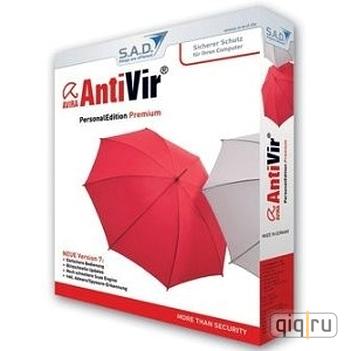

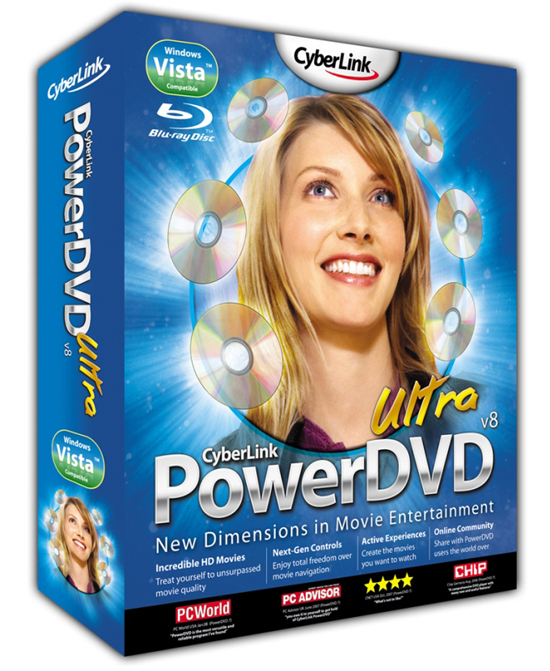
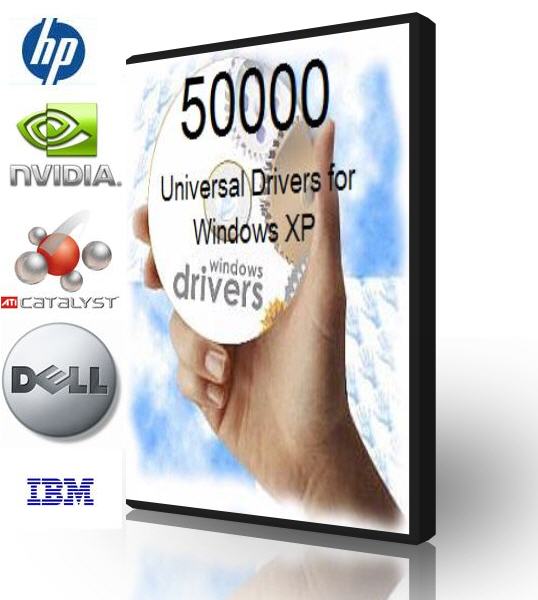
 AddToPicasa extension (Mozilla Add-ons) is the name of a software getting worldwide popularity on account of its manifold advantages for the internet users. The version 3.5 of AddToPicasa extension (Mozilla Add-ons) requires Firefox 1.5 – 3.5 for its smooth function. It was developed by VictorC in the month of July, 2009. Since its debut, the download statistics 10, 272 is enough to tell amazing success of the software. There are a number of facilities for you in AddToPicasa extension (Mozilla Add-ons). Some of them remain unmatched in comparison to the softwares available of the same nature in the market today.
AddToPicasa extension (Mozilla Add-ons) is the name of a software getting worldwide popularity on account of its manifold advantages for the internet users. The version 3.5 of AddToPicasa extension (Mozilla Add-ons) requires Firefox 1.5 – 3.5 for its smooth function. It was developed by VictorC in the month of July, 2009. Since its debut, the download statistics 10, 272 is enough to tell amazing success of the software. There are a number of facilities for you in AddToPicasa extension (Mozilla Add-ons). Some of them remain unmatched in comparison to the softwares available of the same nature in the market today.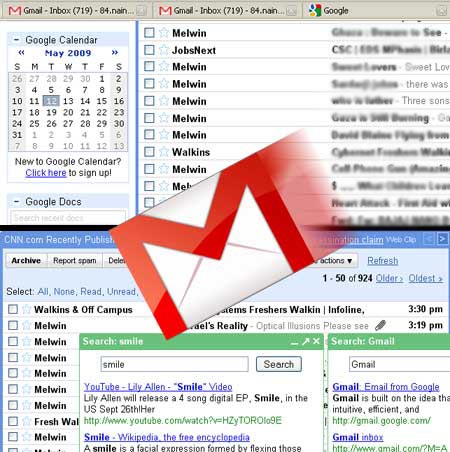
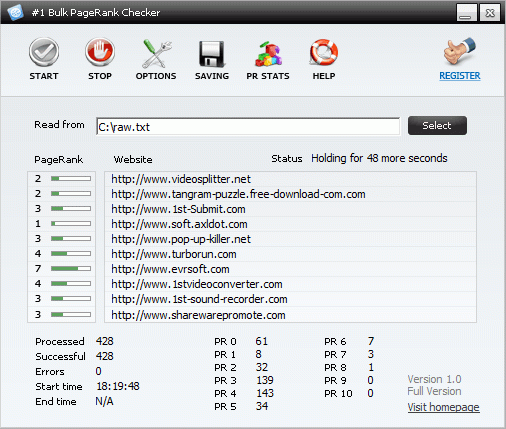
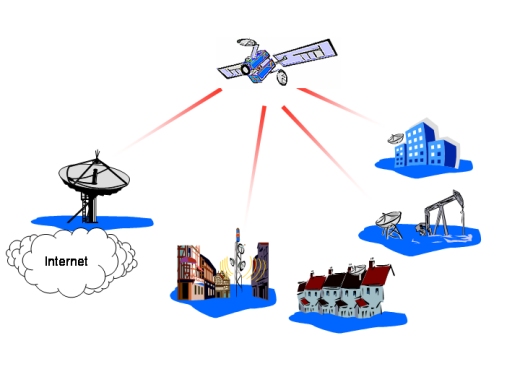
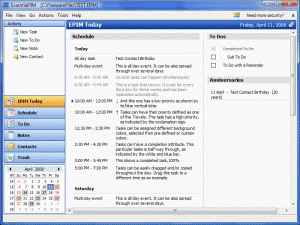 We can’t deny the fact that our engagements have absorbed us too much that we are too much busy in our daily lives. Sometime our daily occupation doesn’t even allow us to remember the most ordinary things of life. Consequently we miss many important things which are necessary to be done. What we can only do is just to repent and promise to make us more scheduled and planned in our daily routines. The best solution in this regard is EssentialPIM. Now-a-days most of the people have access to computers in offices as well as at homes. But hardly many people know that computers can also make us more scheduled in our daily routines. EssentialPIM is such software from which we can get all sort of help to well program our routine and daily activities.
We can’t deny the fact that our engagements have absorbed us too much that we are too much busy in our daily lives. Sometime our daily occupation doesn’t even allow us to remember the most ordinary things of life. Consequently we miss many important things which are necessary to be done. What we can only do is just to repent and promise to make us more scheduled and planned in our daily routines. The best solution in this regard is EssentialPIM. Now-a-days most of the people have access to computers in offices as well as at homes. But hardly many people know that computers can also make us more scheduled in our daily routines. EssentialPIM is such software from which we can get all sort of help to well program our routine and daily activities.